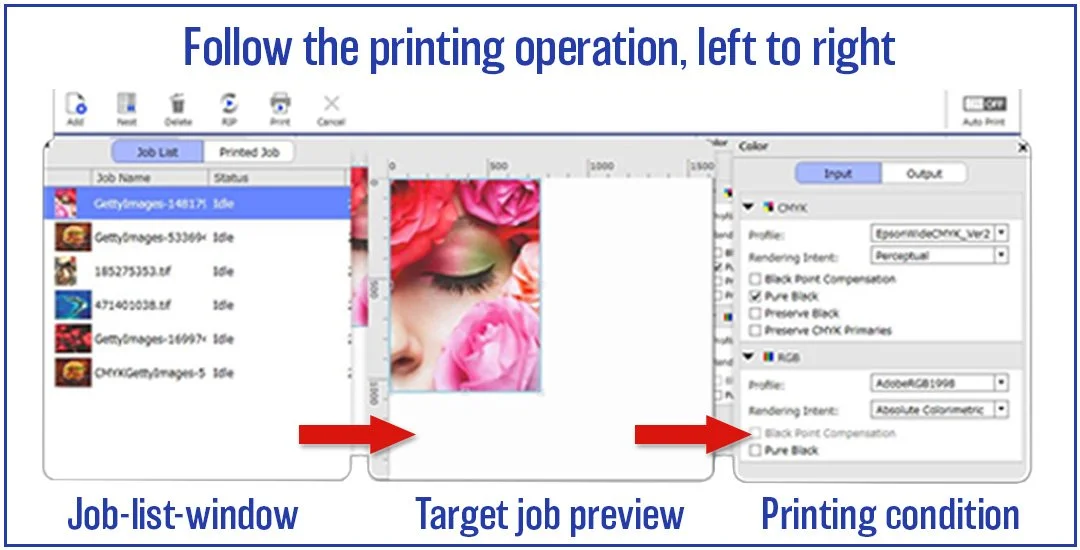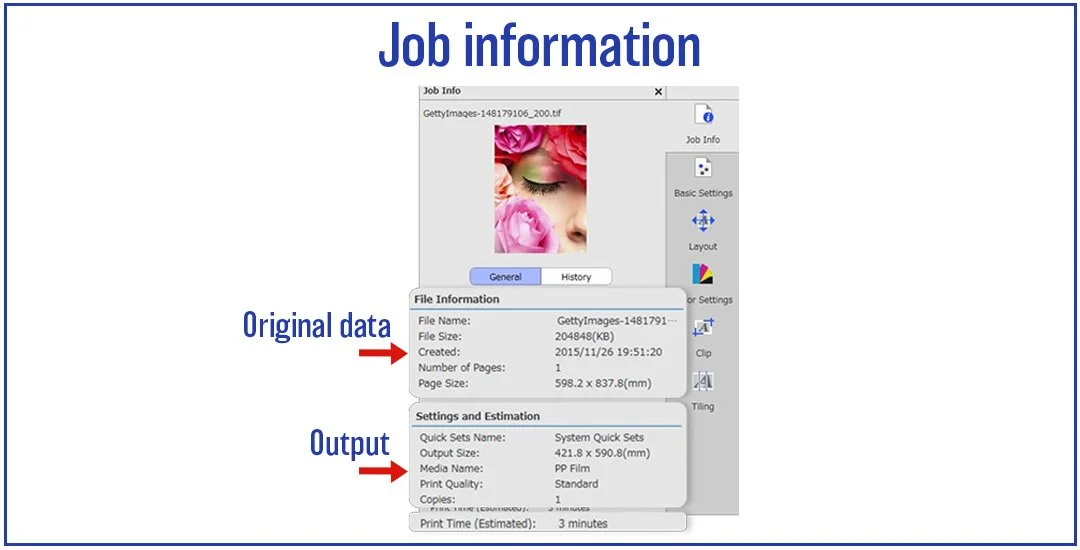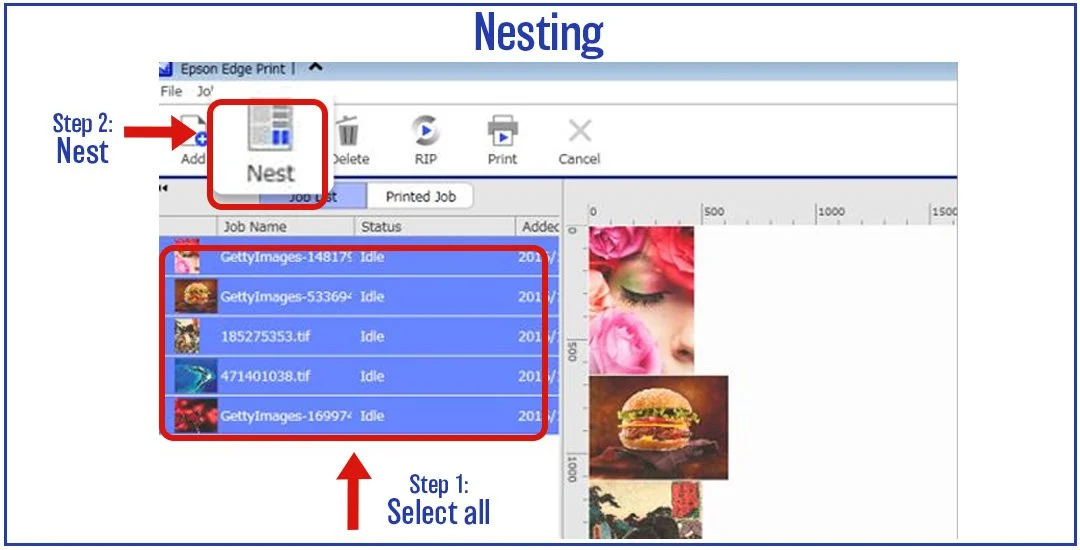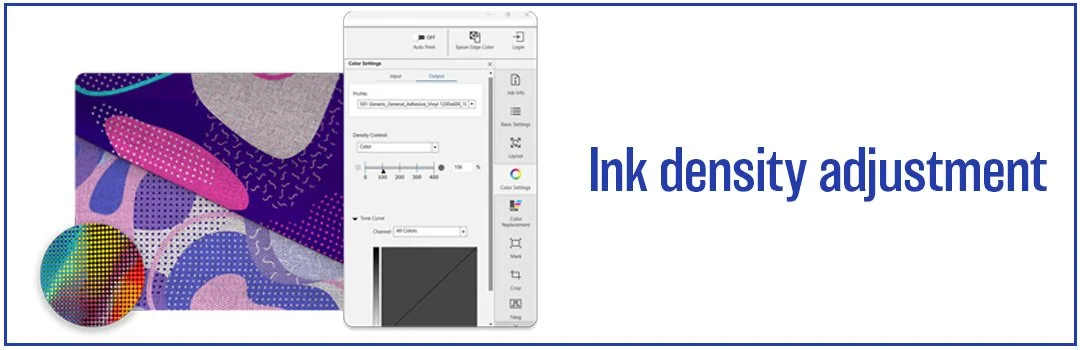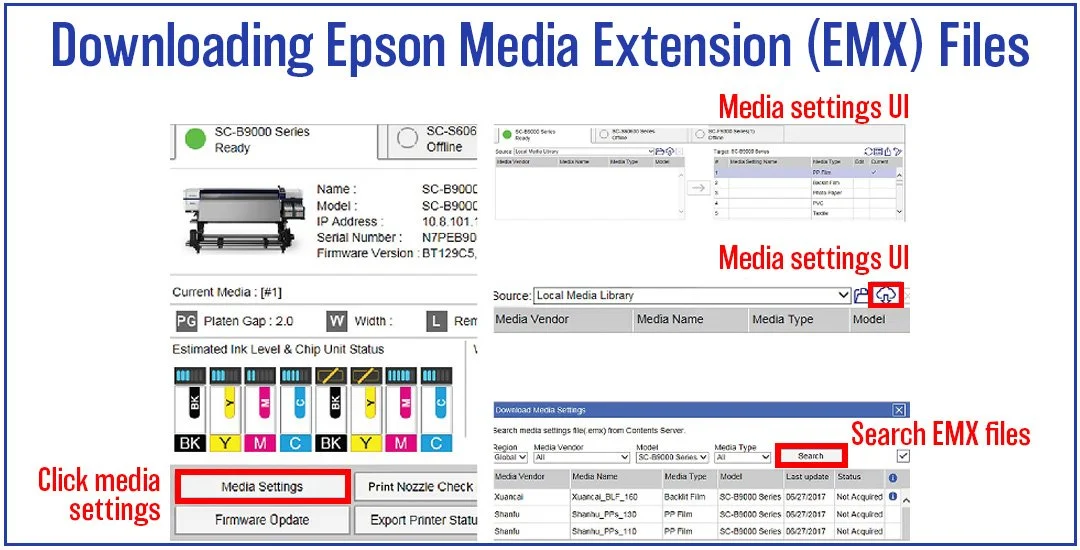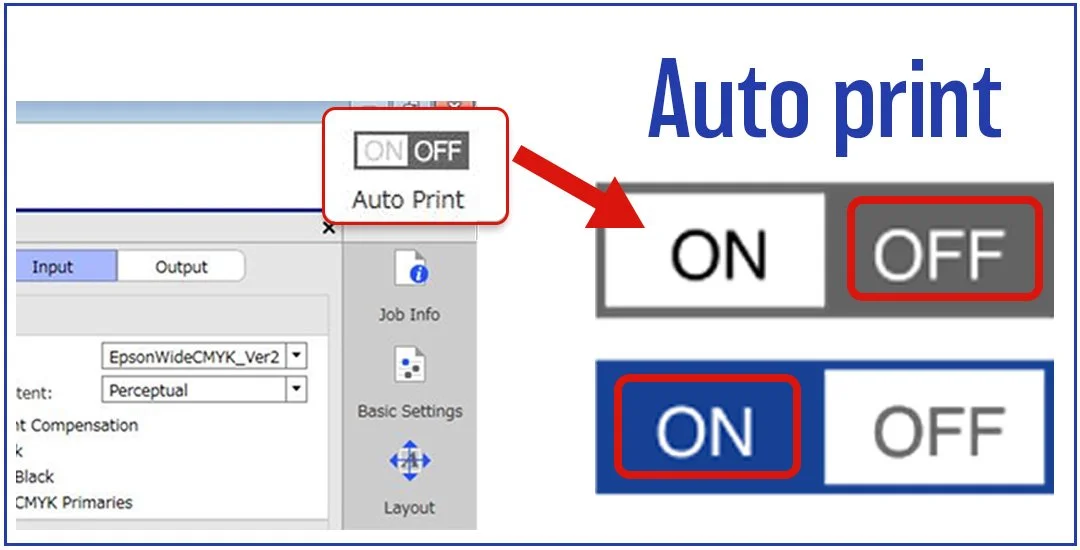Epson Edge Print Pro: Your Secret Weapon for Vibrant, Hassle-Free Printing
Epson Edge Print Pro is a powerful RIP (Raster Image Processor) software used by large-format printers to deliver high-quality graphics, photos, and designs with precision. It’s a go-to solution across industries like signage, apparel decoration, and professional photography. Essentially, it’s for anyone who demands accurate color and vibrant prints. In short, Epson Edge Print Pro is your secret weapon.
This software simplifies printing, saves time and media, supports multiple printers, and provides accurate print previews before anything hits the press. It’s a robust and reliable tool that helps you achieve beautiful, consistent results, without the usual headaches.
One Workflow, One Solution
With Epson Edge Print Pro, there's no need to juggle multiple programs to get your print jobs ready. Everything you need is in one place. Easily adjust your print size, modify design layouts, gang or tile multiple jobs, fine-tune colors, and select your media type. The software includes built-in color management tools, custom presets, and print queue organization, all designed to make your workflow smooth and efficient, whether you print once an hour or once a year.
Smart Layout Tools = Less Waste, More Efficiency
Edge Print Pro includes intelligent layout tools that let you place multiple images or designs on a single sheet of media, a process commonly known as "nesting" or "ganging." This maximizes media usage, drastically reducing waste and cost. By using more of your media per print run, you’ll lower your material consumption and complete projects faster, all while maintaining consistent quality.
Run Up to Four Printers Simultaneously
Need to multitask? Epson Edge Print Pro can manage up to four printers from a single computer. This is incredibly useful for high-volume environments where several jobs need to be processed at once. The software tracks the real-time status of each printer, whether it's online, paused, printing, or ready, helping you stay organized and increase productivity with minimal downtime.
What You See Is What You Print
Edge Print Pro includes a detailed print preview feature, giving you a true visual of your layout before you commit to printing. You’ll see color settings, image placement, media layout, and more, helping you catch potential issues like incorrect sizing, cropping errors, or misalignments. It’s a simple step that can save you time, money, and frustration, while boosting your confidence that the final output will meet your expectations.
Built for Epson, by Epson
With Epson Edge Print Pro, you’re not just getting premium software, you’re stepping into an integrated Epson ecosystem. From the PrecisionCore® TFP printhead, engineered for incredible accuracy and speed, to Epson’s specially formulated inks, everything is designed to work in perfect harmony. This means stunning results every time you print.
Add to that the Epson Standard CoverPlus Warranty, and you're backed by the same trusted brand that built your entire print system, hardware, ink, and software. That’s the power of the all-Epson approach, maximum performance, seamless compatibility, and dependable support, all in one.
Take It Further with Epson Media Extension (EMX)
Edge Print Pro also gives you access to Epson Media Extension (EMX), a vital piece of the Epson printing ecosystem. EMX files are crucial for fine-tuned media handling and color management, ensuring you get professional-grade results with minimal effort.
Here’s a quick breakdown of what’s inside an EMX file:
Print Information: This includes ICC color profiles, resolution settings, and the number of passes required. Basically, everything related to color and print quality.
Media Settings: These control how the printer handles your media, such as platen gap, feed tension, and heater settings. Proper media settings help prevent issues like head strikes and banding during printing.
EMX files can be downloaded via the Epson Edge Dashboard or Epson Media Installer.
Final Thoughts
Epson Edge Print Pro isn’t just RIP software, it’s a powerhouse built to deliver vibrant, accurate, and consistent results, while making your print workflow smoother, faster, and more efficient. From layout tools and print previews to full Epson ecosystem integration, it’s everything a print pro needs, all in one place.